Tutorial Menggunakan Script Cookies - Pada kesempata ini Bagus Journeyl akan share cara menggunakan script cookies. Untuk daftar Premium Account 2012, silahkan klik DISINI
Cara Menggunakan Script Cookies

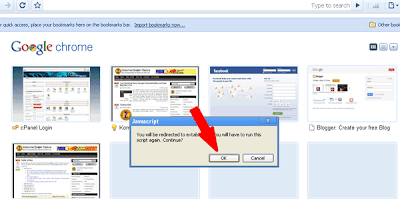
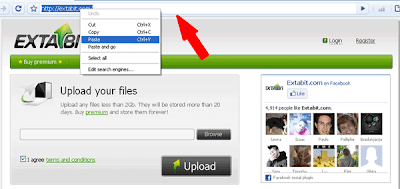
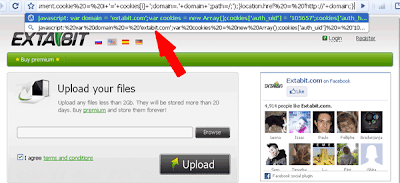
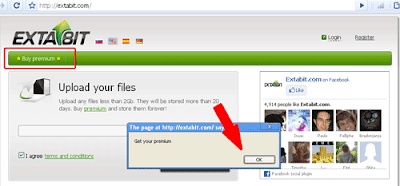
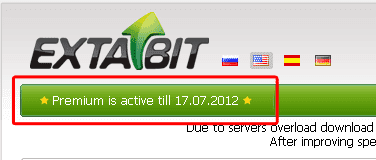
OK, akhiri dulu Tutorial Menggunakan Script Cookies. semoga bermanfaat
http://sandydoank12.blogspot.com/2012/04/tutorial-menggunakan-script-cookies.html
Cara Menggunakan Script Cookies
- Silahkankan buka halaman baru dan letakkan script cookies di address bar lalu tekan enter dan OK
- Setelah menekan enter, maka akan diarahkan ke situs hosting masing-masing
- Setelah diarahkan, silahkan ganti lagi situs hosting tersebut dengan script cookies dan tekan enter dan OK
- Silahkan nikmati account premium dari masing-masing hosting tersebut
How to Use the Script Cookies
- Silahkankan open a new page and place the script in the address bar cookies and press enter and OK
- After pressing enter, it will be directed to the respective hosting sites
- Once redirected, please change another hosting site with cookies script and press enter and OK
- Please enjoy the premium account of each of these hosting

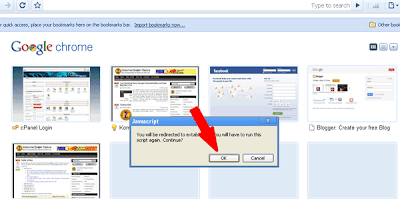
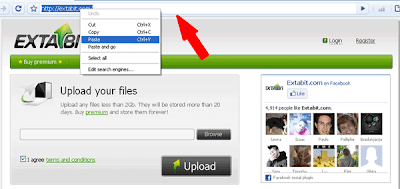
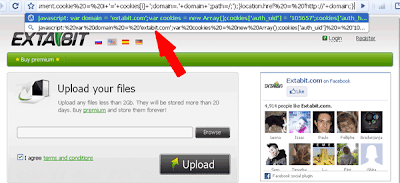
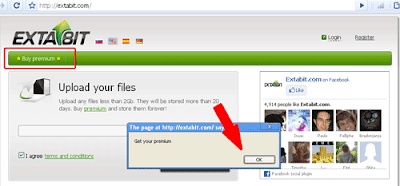
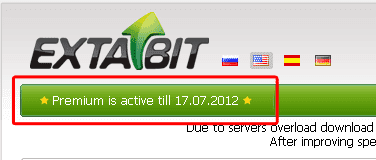
OK, akhiri dulu Tutorial Menggunakan Script Cookies. semoga bermanfaat
http://sandydoank12.blogspot.com/2012/04/tutorial-menggunakan-script-cookies.html
Habis Baca Jangan Lupa Klik Suka ya..!!!
| Tweet |






{ 0 comments... Views All / Send Comment! }
Post a Comment